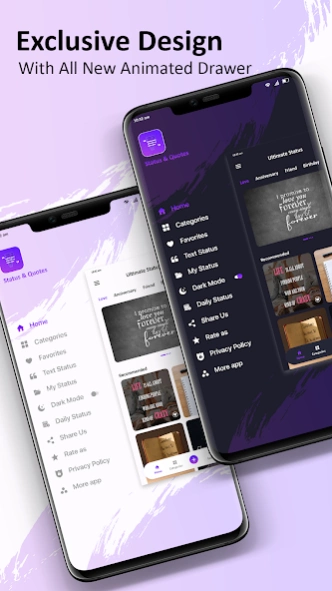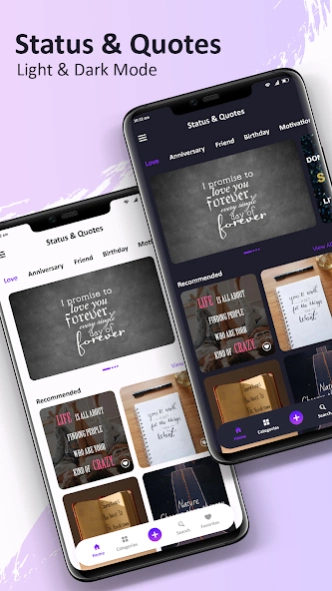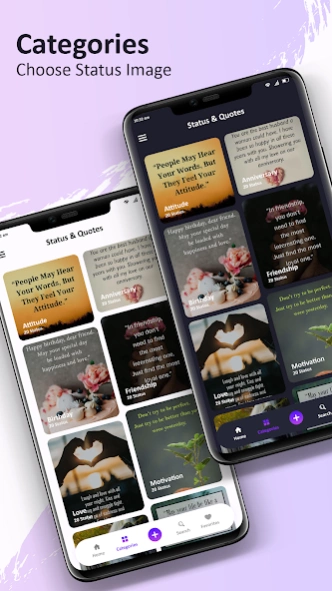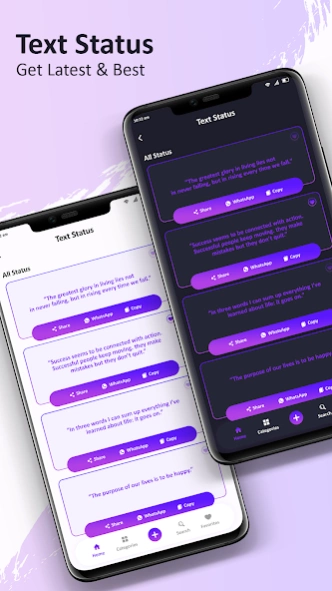Status and Quotes 1.1
Free Version
Publisher Description
Status and Quotes - Status and Quotes with huge collections images and text status
Status and Quotes - We have large collection of status for different categories. There are more than 10,000+ status and more than 100 categories.
You can make your own status/quotes using Status Maker/Creator feature with many font style, background and font color, add image from gallery and many more features on this app.
Everybody nowadays uploads photos/videos/text status or story on social apps like WhatsApp, Facebook, Instagram & Tiktok where they need a nice caption to get attention from the viewers so this is app can help them easily find best captions for the social media posts.
You can also use these status on your books, painting, wall, mobile application, website etc.
We have differentiated images in category wise so that you can quickly find the images & text status.
Set your Social media account’s with Status Videos, photos, text, memes according to express your emotion and mood.
Features
========
And Many more..
Download & Share Image and Text Status with your friends on other social media platforms.
About Status and Quotes
Status and Quotes is a free app for Android published in the PIMS & Calendars list of apps, part of Business.
The company that develops Status and Quotes is Kessi Infotech. The latest version released by its developer is 1.1.
To install Status and Quotes on your Android device, just click the green Continue To App button above to start the installation process. The app is listed on our website since 2023-08-23 and was downloaded 1 times. We have already checked if the download link is safe, however for your own protection we recommend that you scan the downloaded app with your antivirus. Your antivirus may detect the Status and Quotes as malware as malware if the download link to com.kessi.newstatus is broken.
How to install Status and Quotes on your Android device:
- Click on the Continue To App button on our website. This will redirect you to Google Play.
- Once the Status and Quotes is shown in the Google Play listing of your Android device, you can start its download and installation. Tap on the Install button located below the search bar and to the right of the app icon.
- A pop-up window with the permissions required by Status and Quotes will be shown. Click on Accept to continue the process.
- Status and Quotes will be downloaded onto your device, displaying a progress. Once the download completes, the installation will start and you'll get a notification after the installation is finished.